Quite different video this time, now I’m taking video of Wii games played in 720p. If you want to see Gamecube games in 720p (widescreen) follow this link: www.youtube.com Slowness caused by Fraps recording, all these games run better/full speed without it. Special thanks to iNexXxuS for this amazing EmuCraze intro, check out his videos: www.youtube.com Games shown in the video: Super Smash Bros. Brawl Muramasa: The Demon Blade Tatsunoko vs Capcom: Cross Generation of Heroes Sonic & the Secret Rings You can look up my PC specs on my channel. Software used: Dolphin SVN R4006 Fraps 2.9.8 Pinnacle Studio 12 Ultimate Windows Movie Maker Other: Soundtrack “Level Cleared” from Super Mario World (arranged) Custom created video image www.dolphin-emu.com www.emucraze.com www.dv-8.me

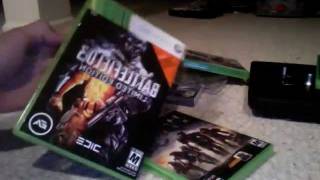



like he said, hes running recording software too… without that his spped should be great
to get this to go faster go watch my vid in my channel or at least read this comment. To get the game to run smoother/faster, go to emulation on the dolphin app then go to frame skipping. After that run any game and it should go fast
I don’t think your computer can handle HD…you’re barely getting 20 fps lol
hey I’m New to this so could someone plz tell me if I could run this smoothly. I have an AMD 64 bit Dual Core 2.81 GHz, 3.5 GB Ram DDR2 800 MHz, nVidia Quadro FX 3500 256 MB
when i was playing as Lucario and was VS picashu, pokemontrainer and jigilypuff
on expert and i won 😀