This tutorial shows how to interactively control a very simple character rig using the Blender game engine. Key points – Saving short animations as actions eg a simple walk cycle Using a logic brick keyboard sensor to detect a key press Using a logic brick actuator to play an action eg walk cycle Linking them so a key press runs the walk cycle Linking the same key press to a motion actuator Creating a default, standing still action For a more advanced tutorial on controlling an armature rig go to blendercookie.com




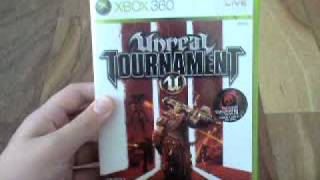
it says no suitable context info for active keying set when i click on keyframe available…do you have any idea why?
I have had problems with version 2.6 so if you are using that, it could be the problem. I would try stripping down and testing with one keyboard sensor firing one action, have you downloaded the files from my blog to see if they work?
it worked when i moved the armature modifier on top of the sub surf or any modifier that i have ( the armature modifier has to be first
Moving the arms is exactly the same process as moving the legs which is shown in the walk cycle tutorial. Go to frame, move the arm, insert location and rotation key frames (locRot).
could i make his arms move too pls help